I’ve written a bit about getting #MinecraftEdu going in my school so far and now that it is successfully up and running I thought it would be a good idea to summarise what’s happened and give some advice for those who are also considering it.
Technical Issues
Looking back I would say the one major issue we had was the fact that our school uses mandatory roaming profiles. This means that Minecraftedu version 0.982 would not work as it installed to the %Appdata% folder. On our network this is a standard folder which although can be temporarily altered is reset once pupils log off.
Fortunately 0.983 prerelease was put out last week as a test release prior to a fuller 0.985 release. This brought in a very welcome feature of being able to choose the install location of the full minecraftedu install. This meant we could ignore %appdata% and install it the 25 computers we wanted to use. Our server was then setup (interestingly using a 6 year old desktop which works reasonably fine) and we could login and get going with our first maps.
First run through
I decided to spend a week in school of getting pupils to go through the tutorial world in lessons. After that they would only use Minecraft as part of set activities or during lunchtimes. I have been introducing it to Year 7 through to year 9 (more senior pupils have been seeing it when they can get a chance).
It was an exhausting week to be honest. What I discovered very soon was that amongst my pupils (all girls) many of them had never manipulated an avatar in a 3D space on screen. Getting them to move in a 3D environment therefore took a lot of work in helping them understand the relationship between mouse and WASD. I found a number even after an hour were positioning their mouse, then using a key to move in a direction, then turning their mouse and then going back to the keys etc. This is not a criticism of Minecraft but an indication of a potential benefit of Minecraft in teaching pupils how to operate in a 3D space. A lot of serious jobs involve the use of 3D environments and this is a good opportunity to start to build in those skills.
What I also noticed was that those pupils who were struggling to move in 3D space were then struggling immensely with the ‘on-rails’ nature of the tutorial. They could see they were being left behind and then when they hit an issue which they really struggled with (such as the jumping and swimming tutorial) they started to get very frustrated with themselves and the game. In sorting out a number of girls in one class I missed that one girl spent easily 5 minutes attempting the hard jump in that initial house. When I could see tears were beginning to form I teleported her past it but I felt this was not the best outcome as she now knows she couldn’t complete it.
Some of my girls are very skilled when it comes to minecraft (one or two I occasionally need to ask for advice!) and they were quite happy running through the tutorial world. On average though (skipping or shortening some tasks) we got through in about an hour.
Some suggestions therefore
I like the tutorial map a lot but I also have some reservations. I can understand the need to train pupils in basic minecraft skills but the mildly ‘on-rails’ nature of the world I think goes against the premise of Minecraft being an open-world sandbox where the primary motivation is ‘explore’. What I have therefore started working on is my own tutorial world which will cover some of the basics but also include more advanced stuff like redstone or rail.
I think this would be a better approach for pupils who are very unfamiliar with not only Minecraft but also using a 3D game environment. By taking the tutorial aspects off-rails pupils will be able to choose to attempt an obstacle without feeling like they have to keep up with the rest of the class. It will also mean they can bail out of a tutorial without any pressure.
Some general building advice
Not only are the extra Minecraftedu blocks awesome but the building tools like fill and place are great as well. Fill/place can be a bit ‘quirky’ and I’ve had a couple of situations where I forgot it was on, put a block down, walked to another part of the map and started building again to suddenly find the map filled with a giant slab. The extra building tools like long distance building work nicely although I’m not quite used to changing the set and dig distances.
I started to use the fill tool to create small areas where pupils were blocked from editing by digging down a block or two . I eventually realised that even this would take a while. A simple solution was, with the fill tool enabled, to dig all the way down to the bottom layer of the bedrock, place a disallow build block, and then move to another location on the map far away and put another disallow build block in the bottom bedrock layer. This created a massive area whIch I control and the rule now is that area now belongs to me and outside that border pupils can do what they like. It did take some work to draw the border in but i think it was worth it.
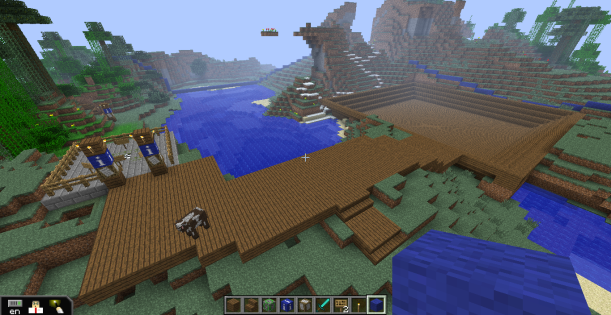
I remain thoroughly convinced as to the worth of Minecraftedu in school. It has a lot of educational value but I also think it has worth simply as an enrichment activity where pupils can simply do something they enjoy without feeling they have to meet a teachers requirements all the time. As a teacher I still have control and knowing that my server has been setup not to be a public server means that I know it’s only my pupils on there.
